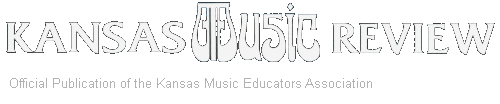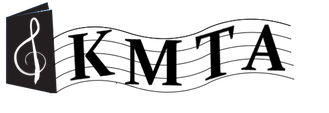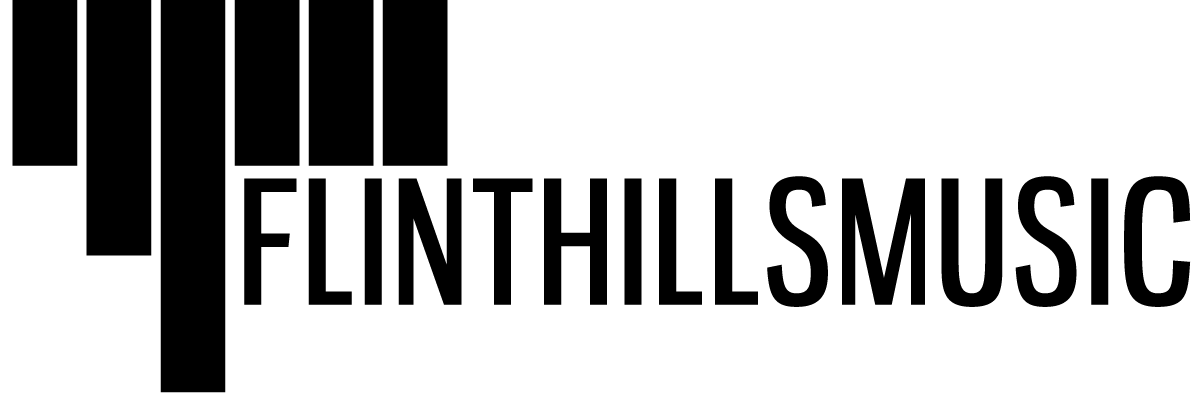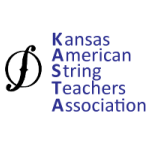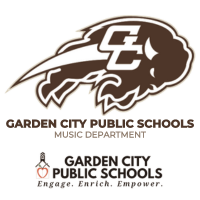I teach Choral Music, Electronic Music and Musical Theatre at Dodge City High School. Each student at Dodge City High School (6A school) has a school owned iPad issued to them. We are a 1-to-1 iPad School, so I will focus on the iPad in most of this article. Also, we have a Choir Website (dodgecityhschoirs.com), which all students know and can access. We have all of our forms, calendars, expectations, pictures etc. there. We also use social media and have a Choir Facebook (dodgecityhschoirs) and Twitter (@dodgehschoirs) page. These can be accessed on our website. And, we use Remind.com to send quick messages to all who have joined our classroom. It is a very easy way to “remind” students and parents of activities, assignments, fundraisers, etc.
CHOIR AND MUSICAL THEATRE APPLICATIONS: The biggest way we use technology in the Choir classroom and in the musical theatre activities is the small-scale “flipped classroom” concept, where we send students all of the notation to use for personal practice. Although we work on passages and the notes in class, the majority of the note learning is done outside of the classroom. More and more we are requiring students to learn the notes on their own so, when in class, we can work on the music. We believe that note learning commonly referred to as “note-pounding” is the responsibility of the student. The instructor’s job is to teach connections, concepts, tone quality, and ensemble “stuff.” There are lots of great recorder apps for the iPad. We generally have the choral accompanist play the accompaniment and then overlay the individual melodies of the parts over the accompaniment. We have found a little work up front and music sent to the students benefits greatly during class time and musical practice. There are also great videos on sites such as YouTube, which students can be directed to watch and use as a practice aides on their iPad, where singers sing the music to classical pieces such as Palestrina’s Sicut cervus. This can benefit the students in learning notes, but also vowels, consonants and language too.
Our choirs use iPads for assessments. We try to go paperless as much as possible in choir for tests and assessments. After concert performances and some class rehearsals, which we record on the iPad (we treat it like athletic game film), we have the students do an assessment. We have an electronic version of the KSHSAA State Large Group and Solo and Ensemble Rubrics in .PDF format, which we send to students, who open them in the Notability App and can write on them and send them back completed. This allows students to see what their expectations and goals are for various festivals for which we are rehearsing. But also, it allows us to talk about the expectations of the adjudicators, which, in turn, allows us to critically talk about ourselves. We also use the iPads for video assessments too. Students are issued a passage of music to perform as a sight-singing assignment. We have them videorecord themselves performing the passage and send it back to us as individuals and as groups. In the large groups (I learned this assessment technique from a fellow Kansas Choral Music Teacher, Wendi Bogard), have the students sing as a choir, but have each hold their own iPad to their face, while recording. Then, have students send the recording to the teacher. The recordings will quickly show in the assessments, who is doing their part and who needs some encouragement and extra work. Also, we record the entire group sight reading with Curwen Hand Signs, or while performing with choreography. It is a great learning tool to watch one’s self and make critical assessments!
QR Codes are wonderful too! We use QR Codes for most forms, sign-up sheets, videos to watch in our classroom and we use QR Codes at our concerts. Using a Google Form is great for quizzes, assignments, and sign-up sheet. QR Codes quickly direct the person capturing the QR Code to a specific spot on a website. They take just a few seconds to create and save the user a lot of typing. We use them at concerts for a digital version of the program. This is a great way to send a full-color copy of the program home with everyone. It saves paper, and the expense of the cost of printing a color program (although I always print some programs for those still attempting to “technologize”).
ELECTRONIC MUSIC APPLICATIONS: Our EMusic class is more of a survey of EMusic where students learn the main concepts of EMusic, the history of EMusic, and create about 10 songs in the course of a semester. Students use iPads, Synthesizers and computers to create their own songs. I am however, going to stick to the iPad side of things for this article, since our students each have one. We use iPads for note taking, follow sheets to small lectures (where students can take pictures of slides and add them to their own notes), song creation and practice of notes and rhythms. We use QR Codes in this class too. QR Codes lead students to websites and videos about EMusic. However, the biggest tool we use in this class is for song creation through the app GarageBand. GarageBand at the iPad level, allows students to create music through playing it on a virtual instrument, or through the use of pre-recorded or sampled Loops. Students can record and manipulate their own voice through various effects, which can be applied to the voice, and sampling their voice and editing the sounds. Students in EMusic create their own movie with video, voice-narration, and original music all on iPad.
Technology enhances my students’ learning in many ways. Their critical thinking is enhanced through the various self-assessment activities we use. Their practice skills are enhanced through the use of our flipped-learning strategies. Their collaboration can be enhanced through the expanded communication opportunities. And, their time on task is increased because of the many administrative things we do electronically.
Student learning opportunities are profound and they can also be different from those encountered in a typical ensemble class. With Garageband, students learn about form, chord progressions, orchestration, texture, and style. They learn to think about the structure of a whole piece and to listen vertically into the various parts of the score. This type of experience enhances their critical thinking and their overall understanding of the structural aspects of music.
The access my students have to iPads have made a big difference in what I can do in the classroom. When used well, technology can be like having a second teacher in the room with me.